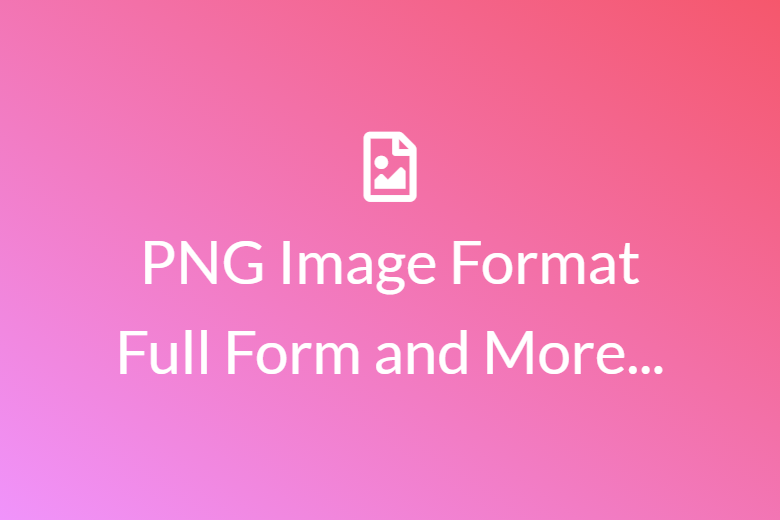Png to ico converter
Change png to ico.



Our tool is an online and browser-based tool. You can use this tool on Linux, Mac OS, Windows, Ubuntu, Kali Linux, or even on Android or Iphone device. Our tool runs on almost all types of browsers such as Google Chrome, Mozilla Firefox, Microsoft Edge, Brave, Opera etc. You also need an internet connection with average speed to access this tool

Our png to icon converter is a free and secure tool present on the internet. you can convert your png to icons easily with just a single click from your pc, laptop, phone, or tablet. Our tool is free and it always is free for our users. Our tool is probably the most useful and free tool to make a great icon for your website, application, or for your business.

Every user has the ability to choose what to share and what not to share and keep things private and maintaining your privacy is very important for us. we use an HTTPS connection for secure communication. Many tools on the internet do not use the HTTPS connection which makes the website easy to hack for hackers. Any file you convert from png to icons not transfered to server, hence are 100% secure.

You don't need to be a computer geek to convert a png image format to.icon. Our tool is the smartest tool present on the internet. you only need a png image that you want to convert to .icon format. Simply pick and drop png image to the upload section or click on upload button and select your png from there, then click on the convert button and convert to the .icon format and download your .icon file

Apart from security we also never compromise on the quality of conversion. While converting png to ico we take care of your image quality so that the resulting image looks like the original one.

png and ico both are image format and have different uses. png format is mostly used in the website while ico format is mainly used in desktop application or android application

Time is the most important resource of your life because you can't get back, Our tool knows this and helps to save your time by converting png to ico format in fast and efficient manner. Generally, our tool takes 1 to 3 second to convert your png to ico format depends on the size of png format and your internet connection

Steps to convert png to ico
Frequently Asked Questions
What are the features offered by Png to ico converter tool from pngtoicos.com, while converting a png image to an ico image?
The png to ico converter tool from pngtoicos.com offers steady features while converting a png file to an ico file. The main features include the image conversion from png to ico, downloading of the ico files, etc. other salient features include faster processing time, safe image conversion, conversion of images by adjusting their parameters such as height and width, and quality, etc. the trick is that it even works on a normal internet connection and even slower internet connection.
How can we convert our png image to an ico image using the png to ico converter tool from pngtoicos.com?
There are 4 basic steps using which the user can convert their png image to an ico image, they are - Upload the image which requires a change in the space provided. - Hit the upload button to start the image conversion. - Adjust the image parameters such as width, height and quality and save them. - Wait for an instant for the conversion to complete. - Hit the “download” option to download the converted image. Using the above-mentioned steps, the users can convert their images from png format to jpg format.
What is the time taken by the png to ico converter to convert the png image to an ico image?
Time is the fun fact present here, wherein we upload the image file and see the magic unfold. Most of the image files which the user uploads are made up of small size, so the conversions happen in an instant where we can convert png files to jpg files back-to-back, and all it takes is a device to operate the browser and open the website with a normal or even a slower internet connection. Factors include the size of the image file, etc.
What will happen to our progress if we refresh our browser while we are using the png to ico converter from pngtoicos.com?
The png to ico converter tool from pngtoicos.com is not connected to any server out there, so the data which the user is working on will not be stored anywhere and as a result, it will be erased instantly when the user refreshes the browser which he is working on. The image files which are worked on will also be removed after the user exits or closes the tab on which the extension page of the website is open.
Will my image quality decrease after downloading them from the png to ico converter tool from safeconverterkit.com?
No, the quality of the image won’t decrease after downloading them from pngtoicos.com. The images won’t lose their quality and will be shifted with the same quality after converting the image, but with a change in their format.
Which image format is preferable among the png format and ico format?
Png image format also Known as Portable Network Graphics, can be palette-based, grayscale, and full-color, non-palette-based RGB/RGBA. The big plus is that .png offers a variety of transparency levels which means that PNG background can be completely transparent which is important for png logo designs and similar. It is also the best choice for pictures with fade effects. On the other hand, The ICO file format is an image file format for computer icons in Microsoft Windows. ICO files contain one or more small images at multiple sizes and color depths, such that they may be scaled appropriately. In Windows, all executables that display an icon to the user, on the desktop, in the Start Menu, or in Windows Explorer, must carry the icon in ICO format. Both are relatively good when compared on their performance but when based on their scalability and availability jpg stands a bit above than ico.
Can I use this image converter feature from pngtoicos.com on my LINUX operating system?
Yes, the image converting feature from pngtoicos.com can be used on any operating system, even LINUX. It is built with the latest code and features which enables the user to use the image converter on any operating system such as MAC OS, Windows, and Ubuntu, provided there is a device with a stable internet connection. The magic trick is that it even works on a slower internet connection.
Can I use the png to ico converter feature from pngtoicos.com on an iOS device?
Yes, the png to ico converter feature from pngtoicos.com can be used on iOS devices and even on android devices. It is built with the latest features which provide the user to use this extension file on any operating system, all it needs an internet connection and a good web browser.
How can I save the changes made to the image file using the png to ico converter tool from pngtoicos.com?
First, upload an image file that requires a change, then use the image converter option to convert the image file from png to ico. Then use the download option which is given at the bottom of the website, this saves the changes made to the image files and then downloads the image file which is modified.
Can we convert 1080p and 720p png images using the png to ico image converter from pngtoicos.com?
Yes, the png to ico image converter from pngtoicos.com offers 1080p and 720p resolution converting features from the outside they allow us to modify the format of the picture from the png to ico format thereby modifying the properties of the image.
Which image formats are supported by the png to ico image converter tool from pngtoicos.com while converting an image format to png image format?
Currently, the png to ico image converter tool supports, conversion features only for png image formats. Even if the user tries to upload any other image format the website directory will host a message “File format not supported” and blocks the image conversion. However, updates to the website will bring out all the exciting features to the user.
Is it safe to allow access to my drive?
Yes, it is absolutely safe to allow and give us access to your drive. We won't be making any changes to your site and your dfiles will be safe with you.
How can I upload files from my drive/dropbox?
Click on the drop down arrow and select Dropbox/Google Drive. Select the Google account from where you want to link your drive. Now you can select the files that you want to upload.
How to Convert png to icos?
Converting your png to ico format is very easy using our tool. Follow simple given steps to convert png to icos:-
1. Upload your png to our tool by clicking the upload button
2. After successfully uploading crop or resize the ico
3. Download your ico by simply clicking the download button and save to your local storage
Is converting png to icos are safe?
Converting png to icos is safe using our tool. Our tool never stores any single information from you. We do not store your png's and icos. We never take any important data from user and also never sell history to third party websites
Which format Should I used for UI Design?
For UI Design you can use any icon format, but PNG and SVG formats are recommended.
What is .png format?
PNG Stands for portable network graphics, It is simply an image format like jpeg, jpg, etc. PNG format is the most used and favourite image format because of its portable nature. PNG Format can be compressed efficiently and on compression, it never loses any information It is developed by the PNG Development group and its extension is .png or .PNG
What is .ico format?
ICO is an image file format like png, jpg etc. These images are mostly used for icons in Microsoft windows. These formats are used for item icons in the start menu , taskbars etc. Any icon you see on the window is probably the .ico format. A simple example is the My Computer icon of your Microsoft windows or the Recycle bin icon on your desktop of MS-Windows It is developed by Microsoft and its extension is .ico.
Can I select more than one PNG at a time?
Right now we are supporting only one png at a time. you can try to upload files one by one to convert to .ico format. In the future batch conversion of png is also available for you, Currently, we are working on it.
How do I communicate if I face any issues or if I want to suggest any changes?
We gladly take in any issue or suggestions offered by all the users, please contact us through our social media handles for more information. Pngtoicos.com is available on all the leading social media websites such as Gmail, Facebook, Instagram, YouTube, and LinkedIn, etc.